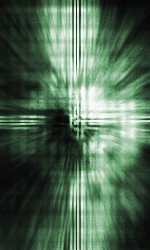HEXPLORER
Binary (hexadecimal) editor for Windows
-
Six color schemes to interpret bytes visually. Every of them tryies to fit some functionality (for example text analyzing) and user preferences.
-
Unlimited undo
-
x86 disassembler
-
Import and export to 20 different formats of binary files, including Intel Hex, Motorola S-Record, Atmel standard etc.
-
Ability to find repeating patterns in data
-
Pixel viewer to visualise binaries as bitmaps
-
Filter text from binary data
-
Very fast Boyer-Moore find algorithm
-
Highlights selected byte strings in data to ease navigation thru it
-
Create structures of simple data types like integers or floating point numbers to better interpret and faster edit data
-
Very fast pseudo random number generator
-
Allows recording macro scripts to automate tasks

010 EDITOR
Unlike traditional hex editors which only display the raw hex bytes of a file, 010 Editor, developed by SweetScape Software, can also parse a file into a hierarchical structure using a Binary Template. The results of running a Binary Template are much easier to understand and edit than using just the raw hex bytes.
A number of sophisticated tools are included with 010 Editor for analyzing and editing binary files:
-
Binary Templates are easy to write and look similar to C/C++ structs except they may contain if, for, or-while statements as well as functions or complex expressions.
-
Powerful enough to parse almost any binary file format.
-
Can be set to run automatically when files are opened.
-
Full Find, Replace, Find in Files, and Replace in Files functionality for many different data types.
-
Powerful Binary Comparison tool for analyzing byte-by-byte differences between two files.
-
Use the Histogram tool to count byte occurrences and visualize data.
-
Computes Check Sum/Hash Algorithms including CRC-16, CRC-32, Adler32, MD2, MD4, MD5, RIPEMD160, SHA-1, SHA-256, TIGER, etc.
BINTEXT
Finds Ascii, Unicode and Resource strings in a file.
A small, very fast and powerful text extractor that will be of particular interest to programmers. It can extract text from any kind of file and includes the ability to find plain ASCII text, Unicode (double byte ANSI) text and Resource strings, providing useful information for each item in the optional "advanced" view mode. Its comprehensive filtering helps prevent unwanted text being listed. The gathered list can be searched and saved to a separate file as either a plain text file or in informative tabular format.
Useful tip: Place a shortcut to Bintext in your Windows\SendTo folder so that you can automatically send files to BinText by right-clicking
on their names and choosing Send To -> BinText from the drop-down menu. You can set this up by right-clicking on bintext.exe, selecting Copy then open up your Windows\SendTo folder, right click the mouse and select Paste Shortcut.
HACKMAN HEX EDITOR
Hackman Suite is a multi-module all purpose debugging tool. It includes a hex editor, a disassembler, a template editor, a hex calculator and other everyday useful tools to assist programmers and code testers with the most common tasks.
With Hackman Hex Editor you can edit any type of file in your hard disk, even your hard disk itself or a process in memory. Data are presented in 6 different ways (modes): ASCII, Hex, Binary, Octal, Decimal and Custom mode. The editor comes with unlimited undo/redo with undo/redo lists, full clipboard control: cut, copy, paste, paste special, clear clipboard, highly sophisticated find and replace, unlimited watches and bookmarks and numerous conversion modes, including Java, C++, VB, ASCII, text and more.
You can always use the Patch Maker, the MS-DOS Executable Maker, Merger/Splitter and Checksums (CRC16/32, MD5, SHA1 and more) to check and / or manipulate files. Embedded cryptographic capabilities (Skipjack, NSA, RCA algorithms), support for macros, inline command bar, numerous plugins and external tools, configurable toolbar, shortcuts and menus, multilingual interface and online help consist a part of the features list.
HXD
HxD is a carefully designed and fast hex editor which, additionally to raw disk editing and modifying of main memory (RAM), handles files of any size.
The easy to use interface offers features such as searching and replacing, exporting, checksums/digests, insertion of byte patterns, a file shredder, concatenation or splitting of files, statistics and much more.
Editing works like in a text editor with a focus on a simple and task-oriented operation, as such functions were streamlined to hide differences that are purely technical.
For example, drives and memory are presented similar to a file and are shown as a whole, in contrast to a sector/region-limited view that cuts off data which potentially belongs together. Drives and memory can be edited the same way as a regular file including support for undo. In addition memory-sections define a foldable region and inaccessible sections are hidden by default.
Furthermore a lot of effort was put into making operations fast and efficient, instead of forcing you to use specialized functions for technical reasons or arbitrarily limiting file sizes. This includes a responsive interface and progress indicators for lengthy operations.